
Team Communication
Creating a Study Build is a team effort: Study Builders, Standards Managers, Custom Function Programmers and Testers all working on different parts of the delivered product. With so many people involved, communication can become a challenge, especially where the team are scattered across several timezones.
Even as a solo study builder it is common to have to stop work on one project to help another team or to work on an amendment for another project. It would be helpful to know where you left off and whether any changes have been made to the project in your absence.
TrialGrid can help!
Audit Trailed Changes
Every change made to an object in TrialGrid has an associated audit trail. An Activity Record that summarizes who changes what and when. Users who want to know what they worked on last week or last month can view their own activity list.
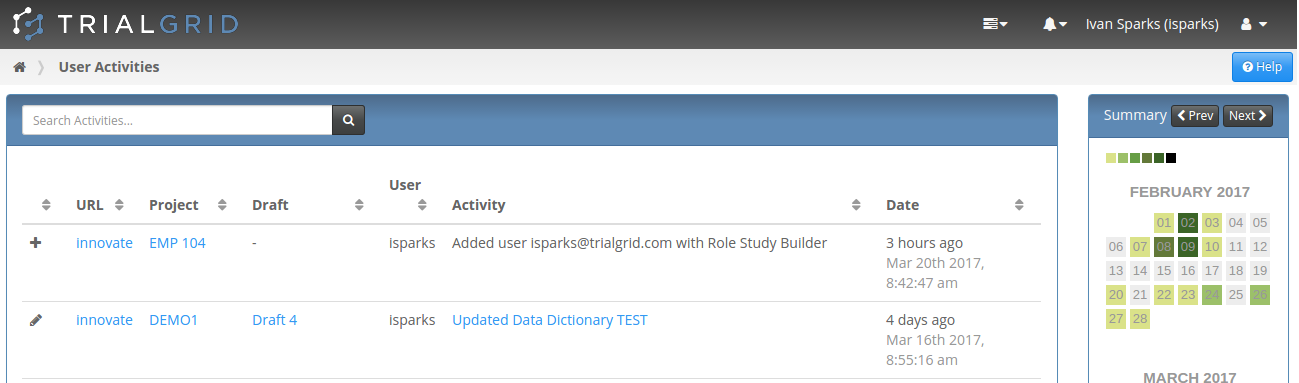
The same list of activities can be seen at the URL, Project and Draft levels, summarizing who made which changes to which objects within the URL / Project / Draft. This is incredibly useful for study build managers who want to keep track of activity levels on their Projects but also for the build team in tracking what changes have been made. Hyperlinks to the changed objects make it really easy to go back to the objects you were last working on no matter how long you have been away from that project.
Project Level Wiki
Chances are you are very familiar with Wikipedia and you probably have a company-intranet with Wiki-features that allow anyone to create linked pages and share them with the rest of the company. The key benefit of a Wiki is that it allows you to collect unstructured data and organize it in a way that makes most sense for you.
TrialGrid provides a Project-level Wiki which can be used for:
- Documenting the history of the Project
- Collecting information about Integrations
- Recording the status of the Project
- Capturing design decisions
The content of one of these pages can be displayed on the main Project landing page.
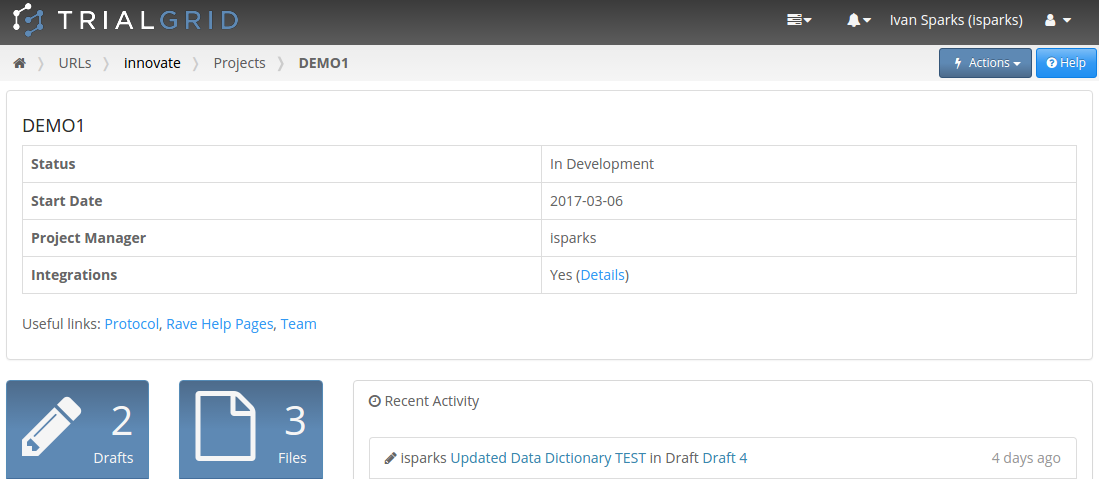
The content you see in the top section comes from a Wiki page. What you display in that section is entirely up to you and your Project team. Each of the hyperlinks shown leads you to another Wiki page or to an outside link.
Selecting the Wiki page to show (or none at all) is simple:
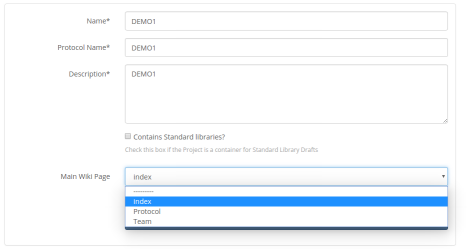
and all Wiki page content changes are tracked and can be compared:
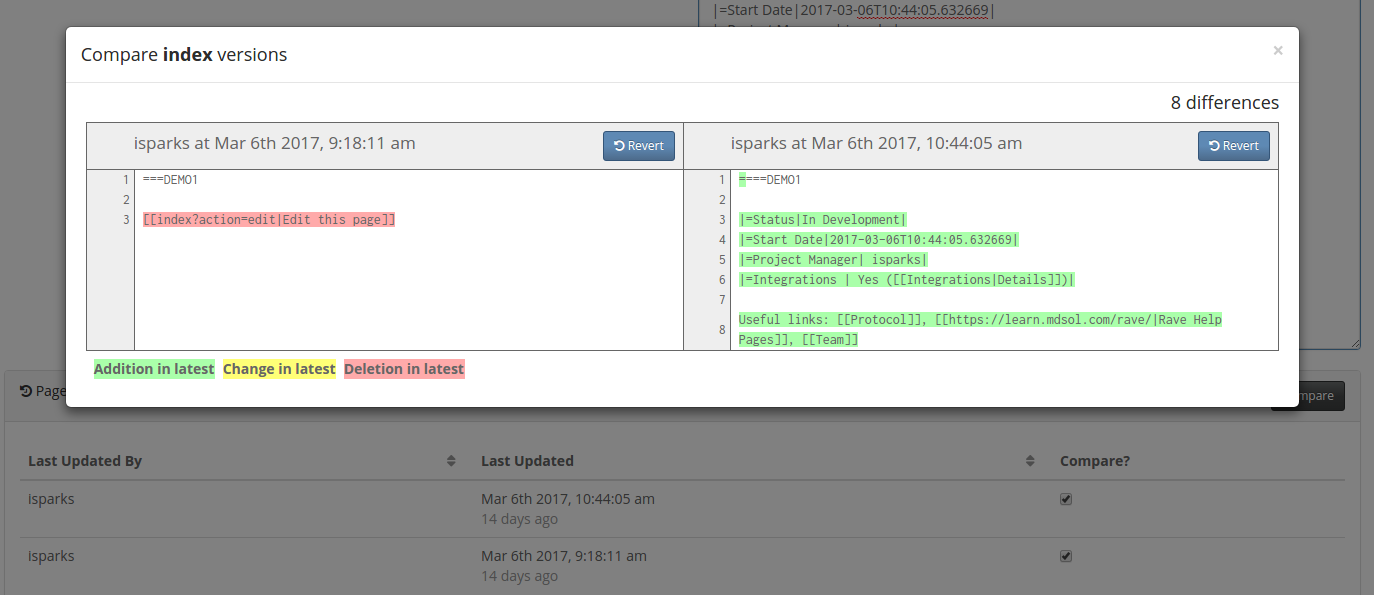
In Summary
At TrialGrid we know that the performance of a team depends on how well that team is able to communicate. Tools that enable teams to document decisions, track progress and share information improve efficiency and work satisfaction.
Interested? Take a tour and see how TrialGrid can help your team avoid costly downstream mistakes, speed Edit Check development and manage compliance to Standard Libraries.
