Compliance Detail Report - Now with more Detail
One of the key features of TrialGrid is the ability to track and explain deviations in study designs from standard libraries. But until now it was difficult to view the non-deviations, i.e. the attributes of studies that match the library or which are allowed changes from the library.
The Compliance Detail report always included details of deviations:
- Added or removed objects
- Changed attributes (Active/Inactive, Help Text changes etc)
- Objects and attributes where standard rules failed
But you can now control what it reports including:
- Objects which exactly match their library counterparts
- Attributes which are different but allowed to change (for Form and Field attributes)
- Objects which have been added but which are allowed to be added (e.g. new Fields on Forms where the Form allows additions)
- Objects which have been removed but which are allowed to be removed (e.g. Fields removed from Forms where the field is not required by standards)
- Objects and attributes where there are differences but standard rules have passed
The report is presented in Excel format with the differences tab showing object-by-object and attribute-by-attribute results.
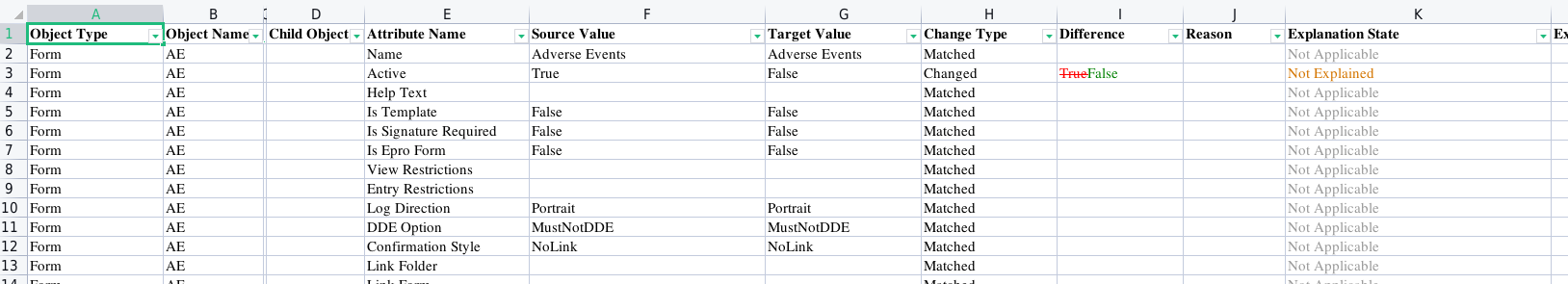
In the above report we can see that most attributes match the library exactly but the Active attribute of the AE form has been changed from True to False. Since it is in Excel format the report can easily be sorted and filtered to perform your own compliance analysis. This can help identify opportunities for new library allowed change settings or standard rules.
How to generate the report
To generate the report first navigate to the compliance report page for the study, click the drop-down next to the report button and choose the Compliance Detail Report option:
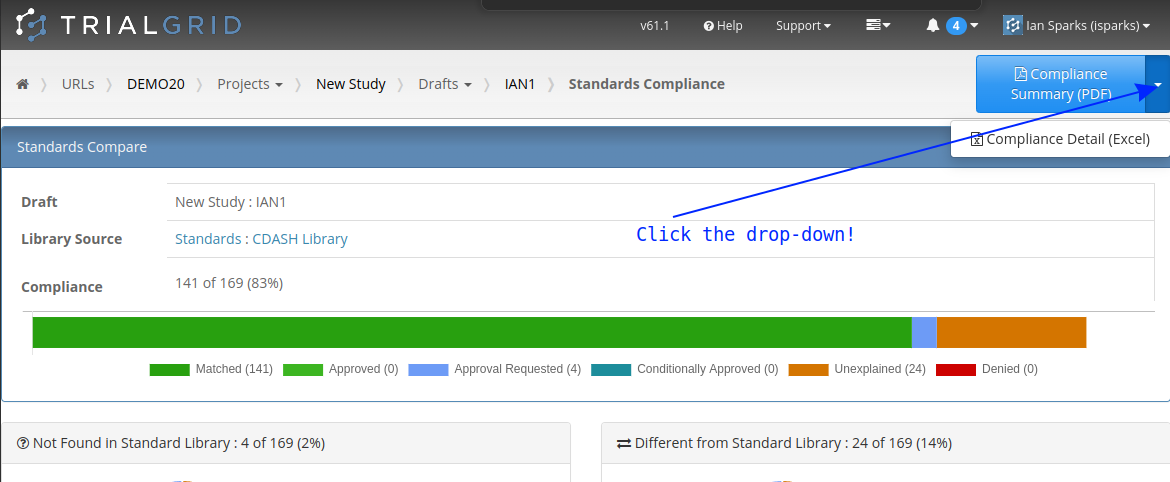
A dialog appears asking you what types of deviations or non-deviations you want to include in the report:
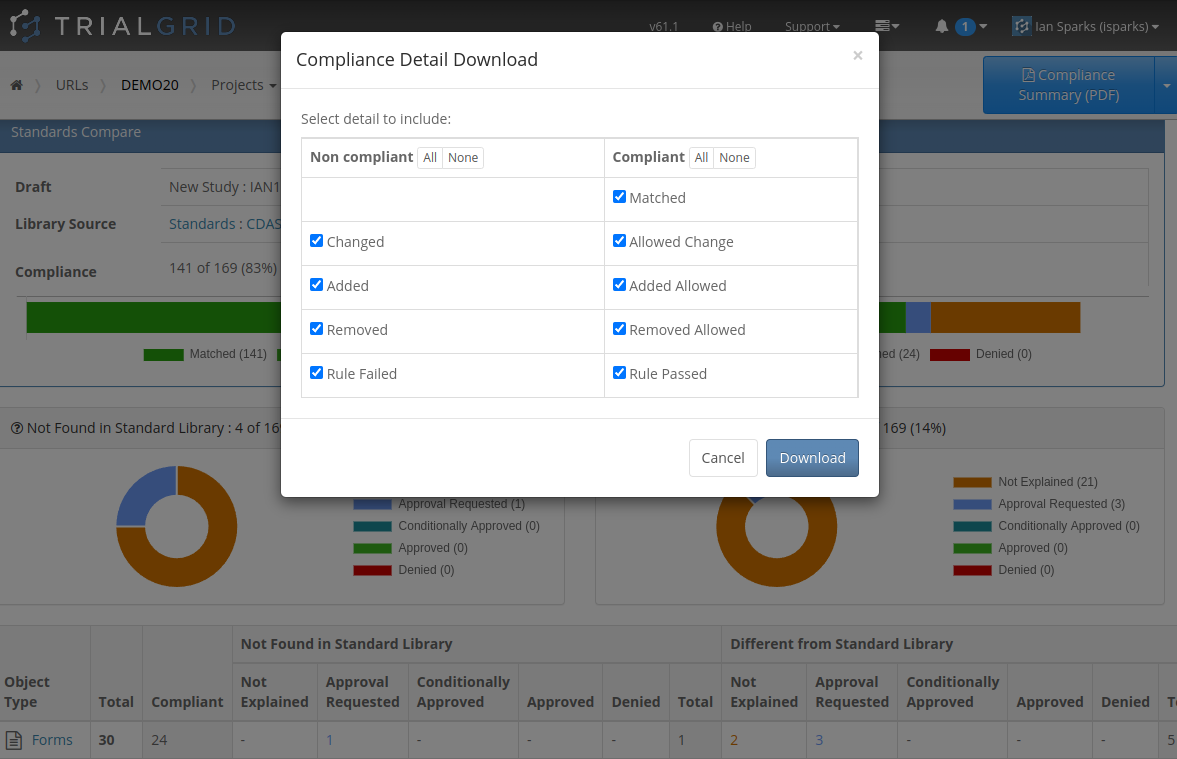
The more detail you choose the longer the report will take to generate.
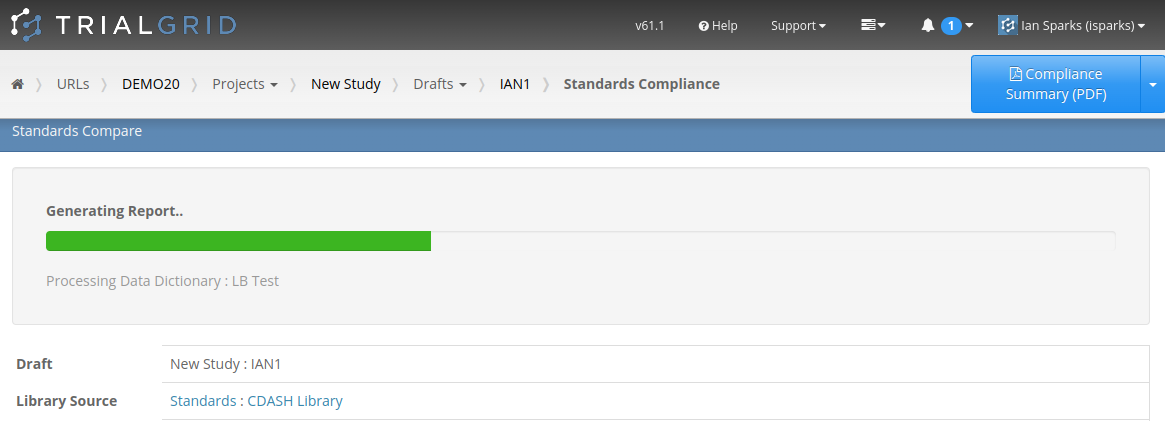
Once the report is generated it will automatically be downloaded by your browser for viewing.
Summary
The new content in the Compliance Detail Report gives organizations more information about the compliance (or non-compliance) of their study builds. This report can be used to generate your own metrics on compliance or as a useful tool to identify common changes which are flagged as non-conformance which could be relaxed by new library rules or allowed changes.
