Categorizing Diagnostic results into High, Medium and Low Importance
With more than 100 Diagnostic checks (and more planned) TrialGrid is able to identify many quality, standards and best practice issues in Rave Study Builds. But if the Diagnostics identify 100 issues, which should you work on first? What should get priority?
As with so many things, it depends. Not all TrialGrid Diagnostics are appropriate for every study. For example, there are a number of Diagnostics which relate to Rave EDC (formerly RaveX). If you are using Rave EDC for your study then findings from these Diagnostics are high priority. If you are using Rave Classic then findings from these Diagnostics are either of low priority or the Diagnostic should not be used at all.
This week we released a new feature for Diagnostics which allow an Importance of High, Medium or Low to be assigned to Diagnostics used in your Project. So for Project 1 a Diagnostic might be High importance while in Project 2 the same Diagnostic is of Medium or Low importance.
Any Diagnostic which is Active for a Project can now have its importance set:
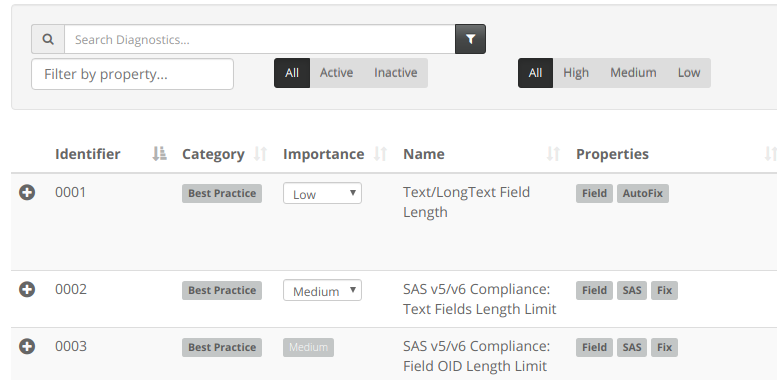
This importance level is also exported in Diagnostic results. Very useful in the Excel exports to allow filtering of results:
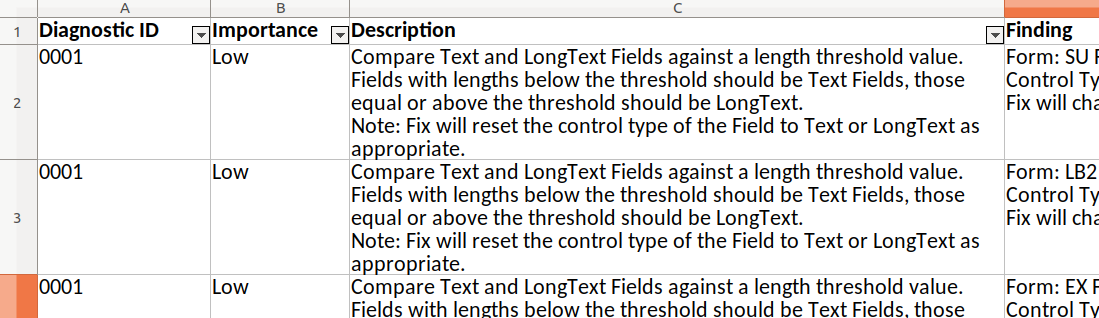
And in the Diagnostic results themselves you can also filter by Importance level:
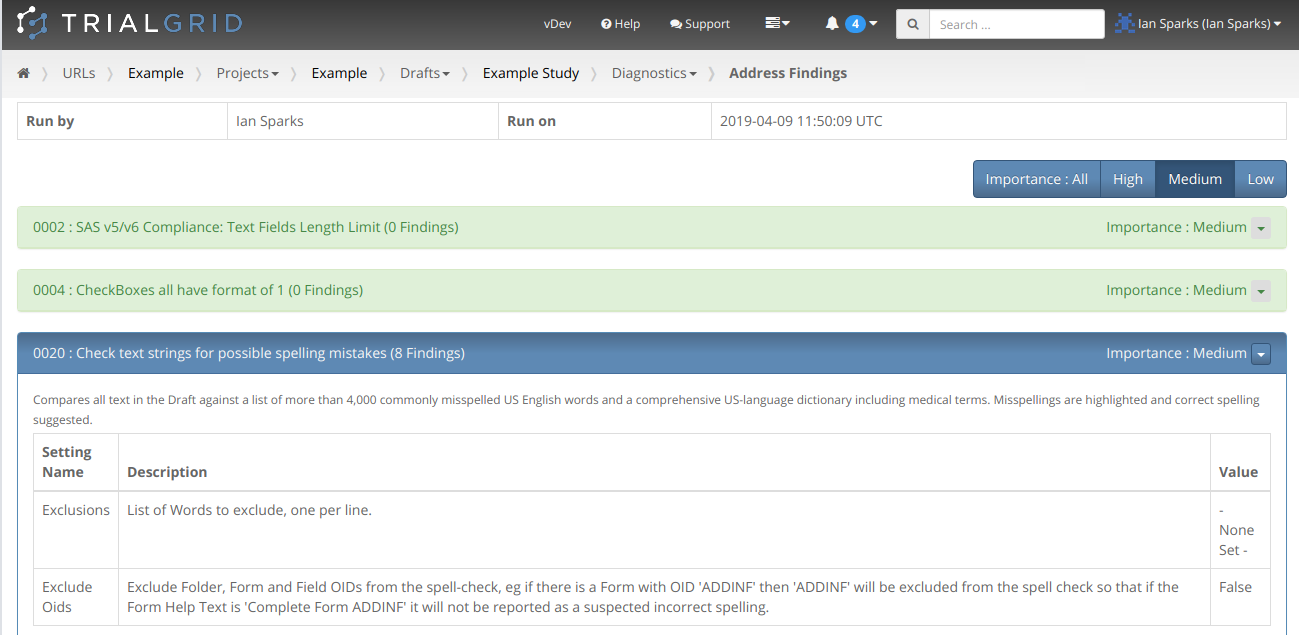
All Diagnostics have a default of "Medium" importance. Adjust this as required for your individual Project.
We hope these features help our customers who are communicating Diagnostic results back to study build teams for action.
