Export and Import direct to/from Rave Architect
The TrialGrid system is designed to be a single environment for all the activities of study build. Rave Architect gives you a tool to build studies but it is not designed to capture design notes about the study or anything more than rudimentary workflow for the current state of Forms and Edit Checks in a Draft. For example, in Architect you can't make a comment on a Form that will then be seen by other users and you can't apply a label to an Edit Check to signal that it is ready for testing.
In TrialGrid you can perform these actions but until now you were required to download Architect Loader Spreadsheets (ALS) from Rave Architect, work on them in TrialGrid and then export them back to an ALS and re-upload to Rave Architect.
This week we released an updated version of our Direct Import and Export functions in TrialGrid.
Direct Draft/Version Import
From the Drafts page you can now import an ALS file directly from Rave Architect. This works with Rave Classic accounts and with iMedidata accounts - even those that have two-factor authentication enabled:
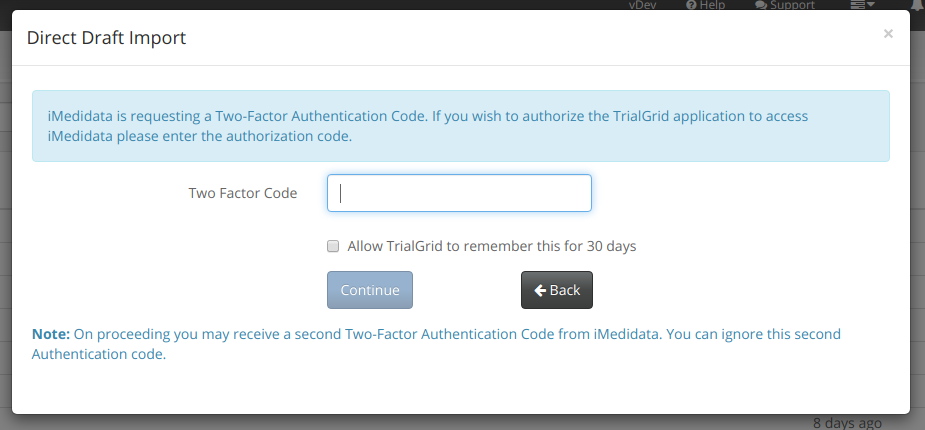
You can choose to authenticate TrialGrid for 30 days or just for the remainder of your TrialGrid session. Once you have authenticated you can import Drafts or Versions from any URL and Project you have access to.
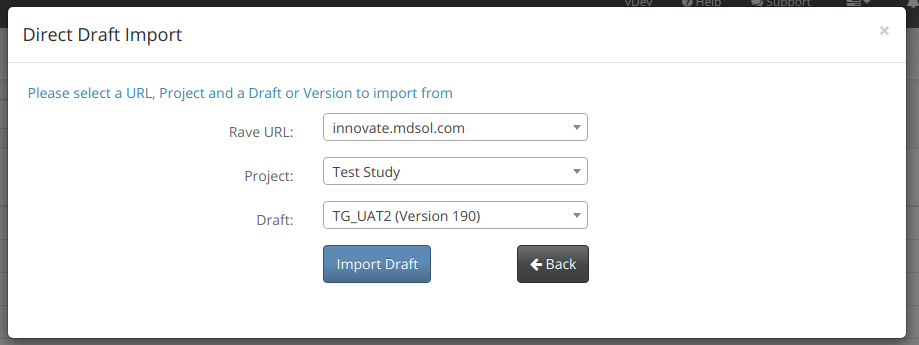
Direct Draft Export
Exporting a Draft from TrialGrid can now be done directly from the home page for a Draft. Authentication via Rave Classic or iMedidata is the same but for export you can choose whether to create a new draft, overwrite or merge an existing Draft. TrialGrid then exports the current Draft to Rave Architect and updates you on progress.
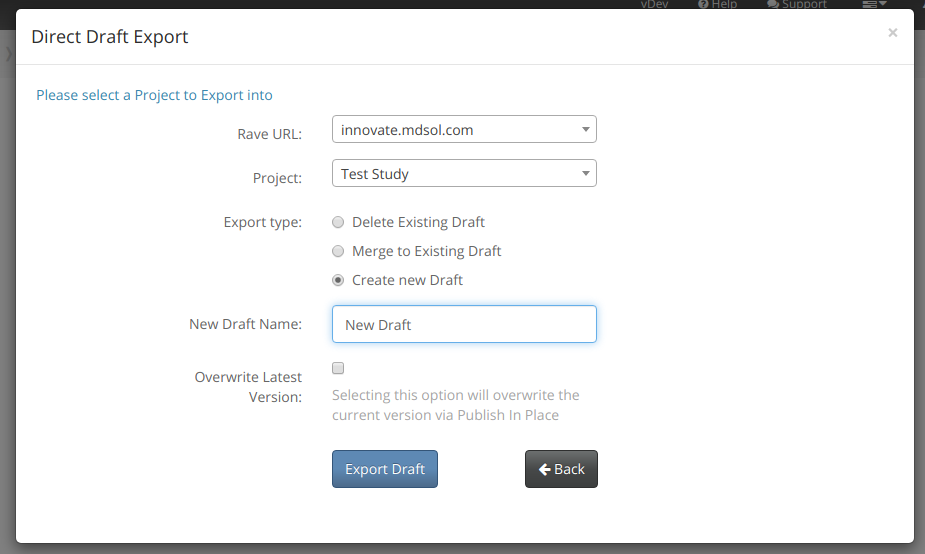
Being able to work in one system while importing and exporting to Rave Architect makes for a much smoother workflow. Just one of the convenience features we are adding to TrialGrid. Watch this space for updates in the next few weeks.
