Mind your spelling
In the previous post we introducted Diagnostics our tools to automate checking of study builds against best practices, making it quick and easy to identify, fix and document issues.
One best practice which should always be followed for Rave study builds is to check that words on forms, query messages and other text strings are spelled correctly. This can't be done, other than by manual inspection, in Rave at all, and isn't easy to do in an exported spreadsheet. eCRFs contain lots of medical terms and can contain HTML tags embedded in the strings, both of which can pose challenges.
Examples of misspellings we've found include:
- narcostic
- recoreded
- procotol
- hepatobilary
Finding and correcting mistakes like these isn't easy without a tool designed to help. The best practice recommendation is to download the Architect Loader Spreadsheet for the Draft, open it in Microsoft Excel and use the spellcheck function to review the appropriate columns.
The TrialGrid Way
The TrialGrid spelling Diagnostic checks all the text strings in a study against a dictionary of English words and a medical dictionary. Possible misspellings are highlighted so it's easy to review:
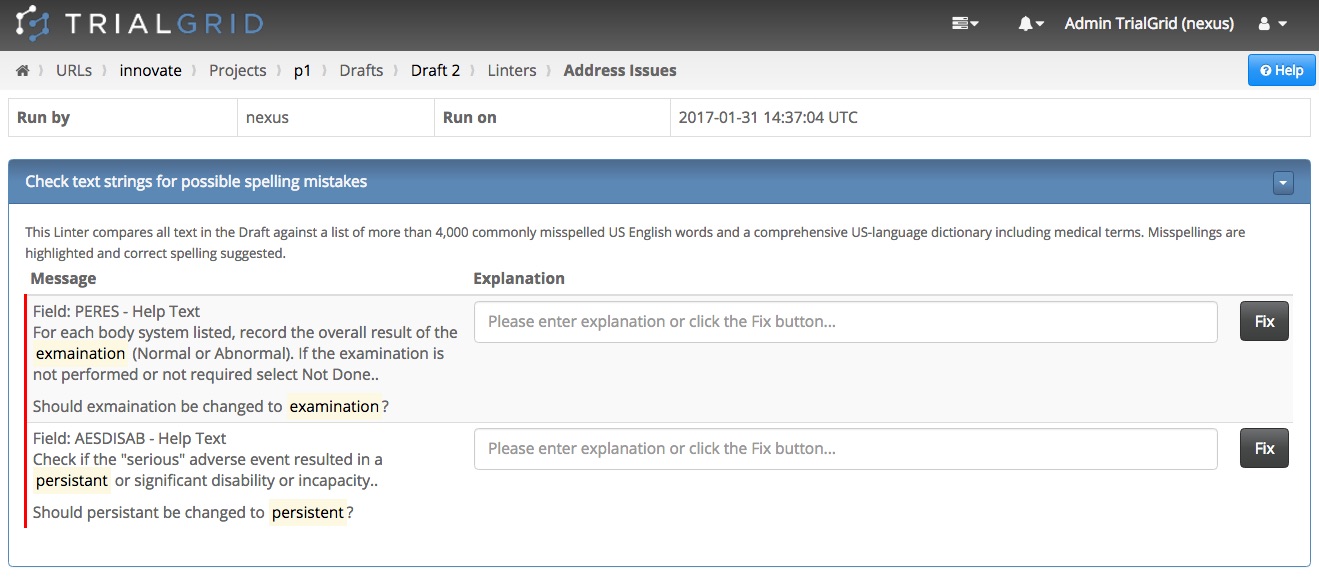
Fixing the spelling mistake is as easy as clicking the 'Fix' button. Any results flagged by the TrialGrid spell checker which are actually correct can be documented, so that there's an audit trail of when the Diagnostic was run, what issues were found and what action taken.
TrialGrid Diagnostics take a time-consuming activity that requires expert knowledge and transform it into a few clicks to get assurance of conformance to best practice and a full PDF report output to document the results. With more than 50 Diagnostics (and more being added all the time), using TrialGrid could save your Study Builders hundreds of hours of manual effort.
Interested? You can read more about TrialGrid features on our tour page
