This week in TrialGrid (2019-05-16)
Following on from last week when we released 2 new Diagnostics, this week we released 5 new Diagnostics, bringing our total to 108.
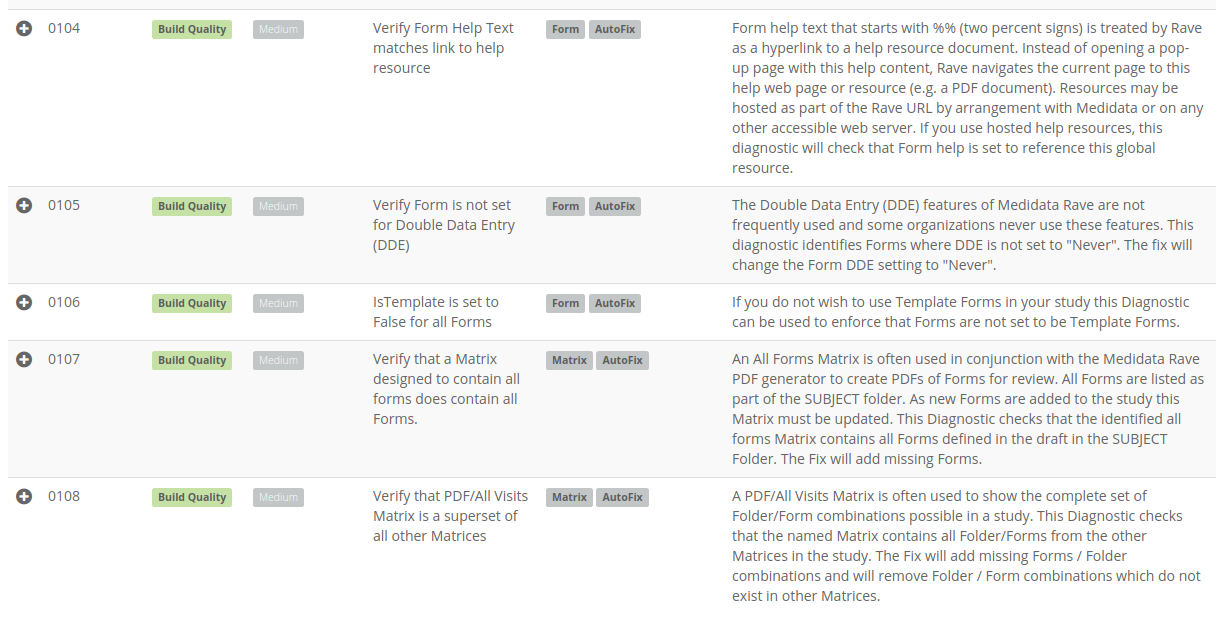
Diagnostic #104 checks that %%path/to/resource style Form Help is set correctly. Rave experts will know that if Form (or Field) help text starts with %% then it is interpreted as a link to a resource. In effect the %% is changed into https:// Instead of showing a help text box containing, say, %%MedidataRave/Help/CompletionGuidelines.pdf, Rave will navigate the user to https://example.mdsol.com/MedidataRave/Help/CompletionGuidelines.pdf. This allows you to provide very rich help to your users for things like CRF completion guidelines or standard forms.
Diagnostic #104 can check either that your help for Forms is set to a certain resource like %%MedidataRave/Help/CompletionGuidelines.pdf or it can be check that the resource that a Form points to has a pattern like %%MedidataRave/Help/*. In the latter case %%MedidataRave/Help/Guidelines.pdf and %%MedidataRave/Help/Instructions.html would be valid but %%Help/Guidelines.pdf would not be because it does not match the pattern up to the *
We are in the process of updating Diagnostic #102 so that it can check the content of the resource-style Form and Field help values. Diagnostic #102 checks the validity of hyperlinks that it finds in Field and Form help text and in other text content such as Query messages.
Diagnostic #105 checks that Forms are set to DDEOption "Never". It is provided for clients who know that they are not using Double-Key data entry in their studies.
Similarly #106 checks that Form IsTemplate option is set to False. This is for clients who never use the Form Template functionality.
Diagnostic #107 checks that an all-forms Matrix contains all the Forms that are defined in the Draft. You typically create an All-Forms Matrix for proofing of Forms in PDF output or for annotates. TrialGrid can create an All-Forms matrix for you via its Matrix wizard but it's easy to forget to add a new Form to an All-Forms matrix. Diagnostic #107 makes this easy.
Diagnostic #108 provides the same convenience to All-Forms / Merged / PDF Matrices. Whatever you call them, these are Matrices which are the merger of all other Matrices. The idea is to provide guidance on what the study will look like once completely populated. With a large set of Matrices, keeping this master Matrix updated is a chore. Again, TrialGrid has a wizard to create these in a couple of clicks but this Diagnostic will warn you if you are missing a Folder/Form combination from another Matrix or if you have added a Form/Folder combination to your Matrix which does not exist in any of the other Matrices.
Finally, since we were working in Matrices we noticed that it's possible to add an inactive Form to your Matrix. This is valid but we felt you might want to know about it so we added (Inactive) after the name of the Form in the Matrix editor and also set the Folder/Form combination marker to a red square so you know that you're looking at an inactive Form.
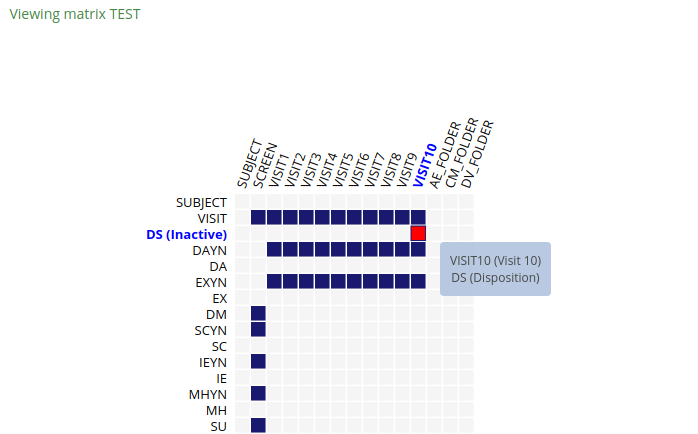
We're constantly working on new things. Watch this space!
