Diagnostic Updates
This week we released 2 new Diagnostics, added new options to many existing ones and fixed some bugs.
New Diagnostics
First the new: When a customer suggests an idea for a new Diagnostic we determine if it will be useful to all customers. If it is widely applicable we will add it to the product at no cost so long as all other customers get the benefit from it. For this reason many of our ideas for new Diagnostics come direct from customers who are the real experts in Rave study build.
We noticed that our spell check Diagnostic (20) would report on the contents of hyperlinks in help, question texts and Query messages. Complaining about the "DrugNames" in the hyperlink URL "https://www.example.com/user_content/DrugNames.html" isn't that helpful so we stopped the spellchecker from reporting on the contents of hyperlink URLs.
While looking at this Andrew noticed that some of the spellcheck reports were for URLs which were incorrectly formatted or which didn't exist at all. He created Diagnostic 102 to check the validity of URLs embedded in study text strings and also to determine if those web pages or resources such as PDFs actually existed:
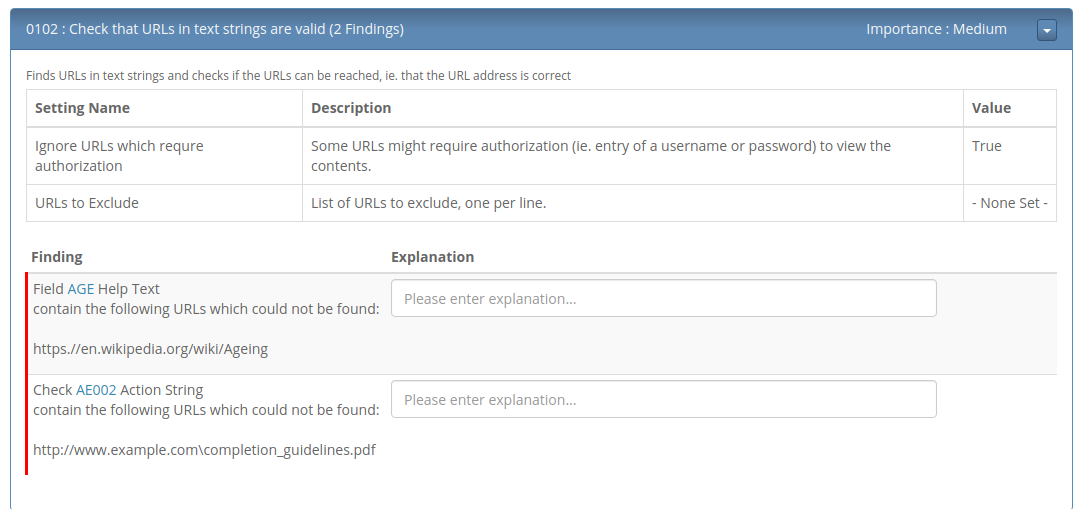
In this case the Diagnostic is identifying a badly formed URL (starting with https.// instead of https://) and another that looks valid but cannot be found (http://www.example.com\completion_guidelines.pdf). If you have URLs which are only available for your users on your own network or which are otherwise protected the Diagnostic can be set to ignore these.
A customer reported setting the "Use Current Date Time" checkbox for the default value of a Field which is not a DateTime field can cause Subject PDF generation to fail.
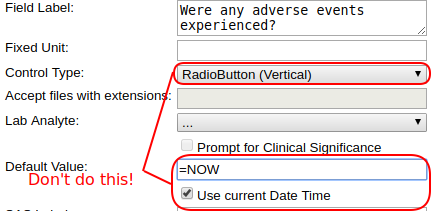
When this happens it's not easy to work out the source of the failure without help from Medidata's service team. Resolving the issue requires a migration to remove this default value setting. We added Diagnostic 103 to identify this rare but very inconvenient situation and to correct it.
Bug Fixes
Some Diagnostics (58, 64, 66, 72 and 98) did not correctly handle pattern-match exclusions like FIELD*, *FIELD and regular expression-based patterns. This affected a very small group of customers and has now been corrected in the Beta environment with release to Production to follow.
New Options
We also updated some of our earliest Diagnostics (Diagnostics 1 to 15) so that by default they now ignore Inactive Forms and Fields. We want to avoid false-positive reporting where possible and findings on these inactive elements can hide issues with active elements which are more important to address. We made this behaviour configurable so you can decide whether you wish to include inactive Fields and Forms in the results of these Diagnostics.
Similarly, we added an option to ignore Inactive Checks for Diagnostics 66 (Checkbox Fields should not have an IsEmpty or IsNotEmpty step in Edit Checks) and 72 (Find duplicate edit checks). All of these changes have been deployed to the Beta site and Production will follow after the normal pre-release cycle.
The Future
We have a backlog of Diagnostics to work on so watch this space for future updates!
