Better Task tracking with Due Dates
Tickets, in combination with Labels are the main way of tracking what needs to be done and who needs to do it in a TrialGrid project. Labels allow you to tag objects such as Forms or Edit Checks with workflow states such as "Completed" or "Ready for Testing" and Tickets allow you to assign tasks to particular users or groups of users so that you can track progress.
You can already do a lot with Tickets : Open, close and re-open them, assign them to one or more users, associate them with Draft Objects, label them with Workflow Labels, comment on them and link them to User Acceptance Tests - but until now they were missing a Due Date attribute.
This week we added Due Dates to Tickets. A Ticket doesn't have to have a Due date but it can help to see when a task is due and whether it is overdue.
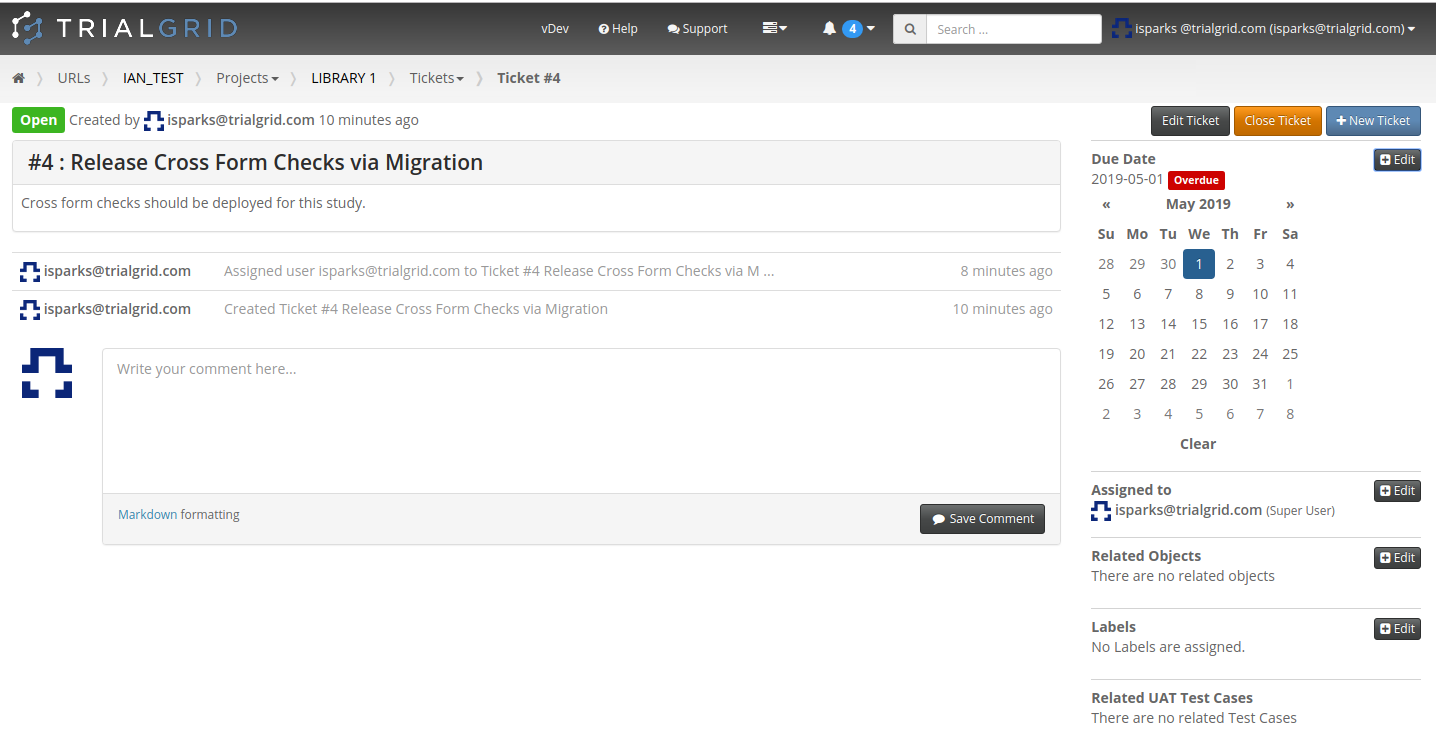
Users can always see tasks assigned to them in the Task listing for a Project or in their own personal listing of assigned tasks:
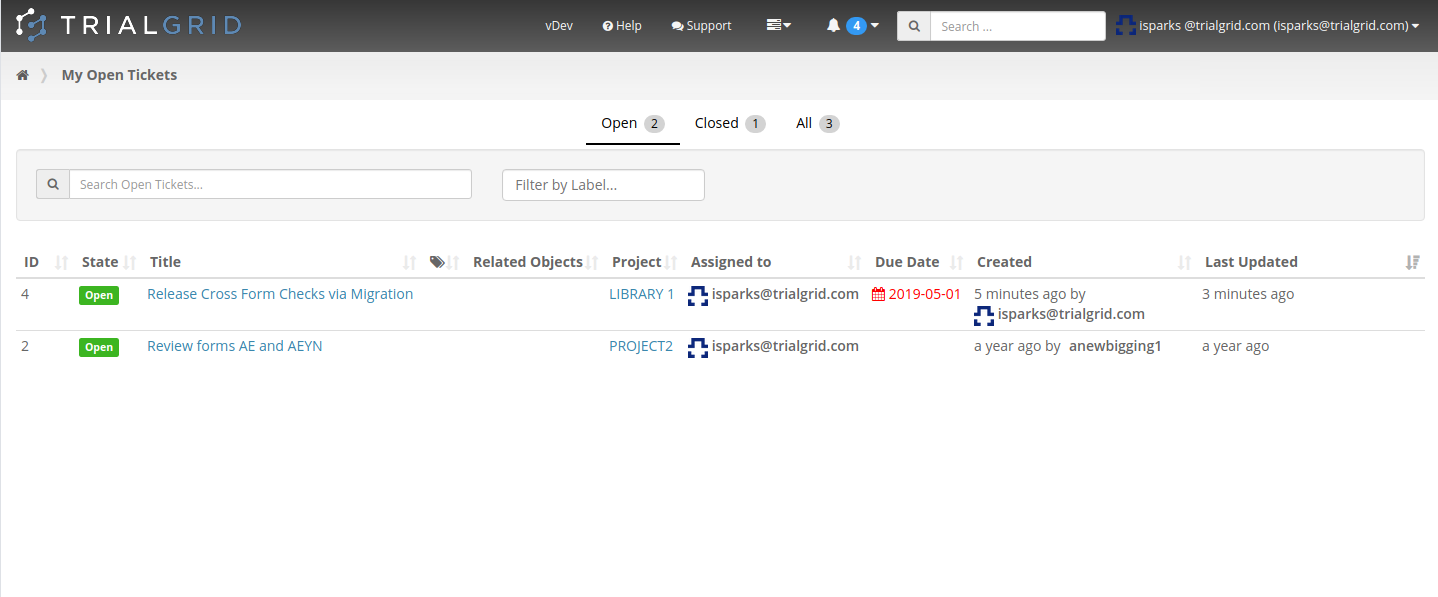
It's a small addition but one that helps teams make use of Tickets as a project management tool. Having task management integrated into the tool where the work is done is a huge advantage over having to switch to a separate project or issue management tool.
