Visualizing Study Design
As a Rave Study Designer you have limited options for visualizing a study design, especially a complex one. You can publish the study to a test environment and browse through the Folders and Forms but this is a view intended for users, not for Architects. As a Study Designer you want to be able to see Folder, Form and Field identifiers and see where Edit Checks are associated with Fields.
If you had the time you might take a large pin-board and recreate the Matrix design with index cards. Use an index card for each Folder in a Matrix and beneath each Folder add another index card for each Form which appears in that Matrix. Like this:
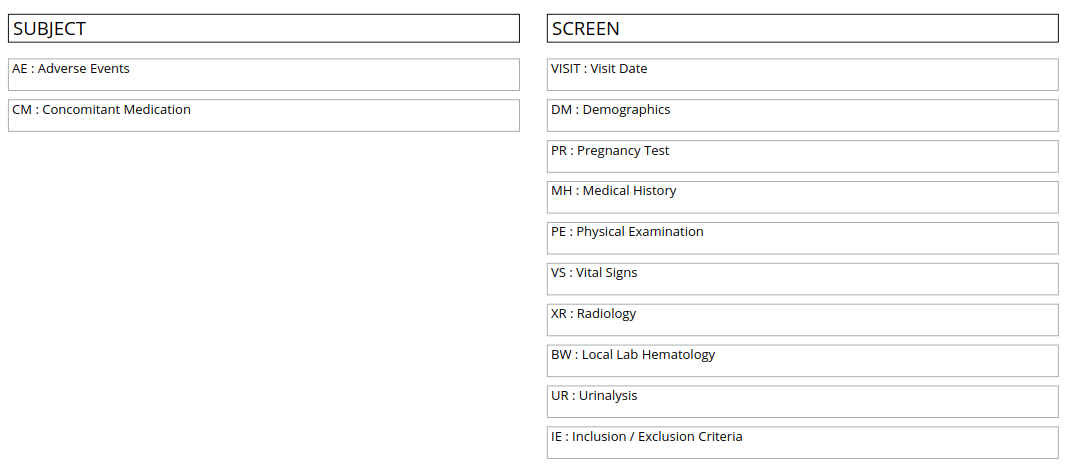
That's helpful but it would be even better if we could see all the Fields on each of the Forms. If we were to write those onto the Form index cards it would look like this:
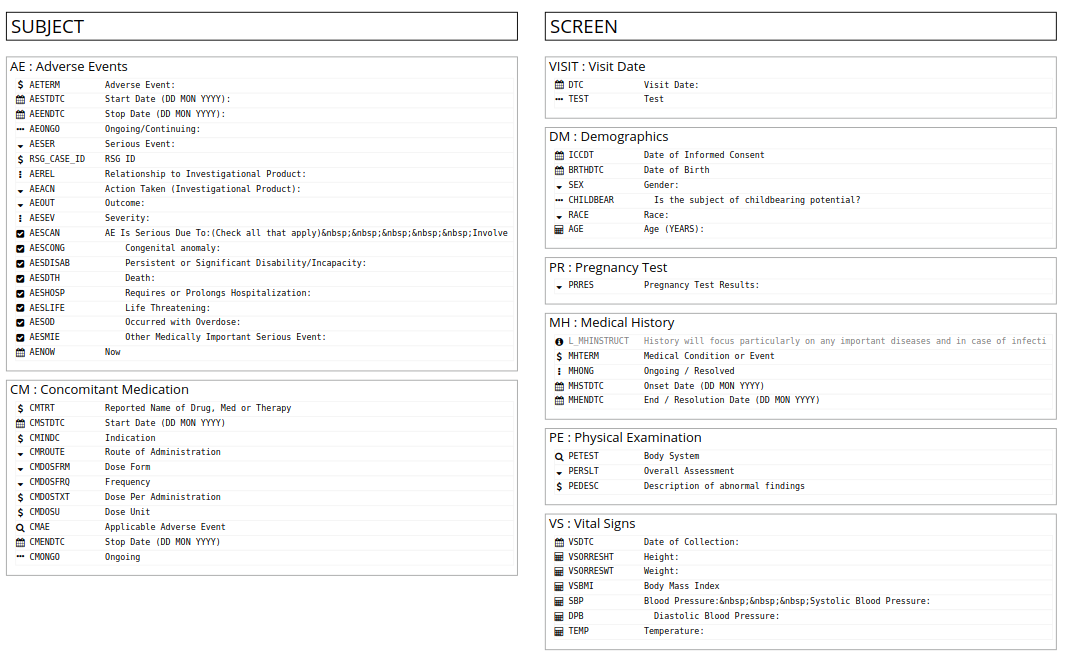
That kind of view is really useful for planning and reviewing Edit Checks since you can see all the identifiers of the Fields. It provides a view that makes sense to both Clinical Programmers and Data Managers, a shared way of thinking about the Study that makes it easier to collaborate on the design.
Now if you wanted to visualize how Edit Checks relate to the Folders, Forms and Fields you could use an index card for each Edit Check and pins with string to connect the Edit Check index cards to the Fields they reference.
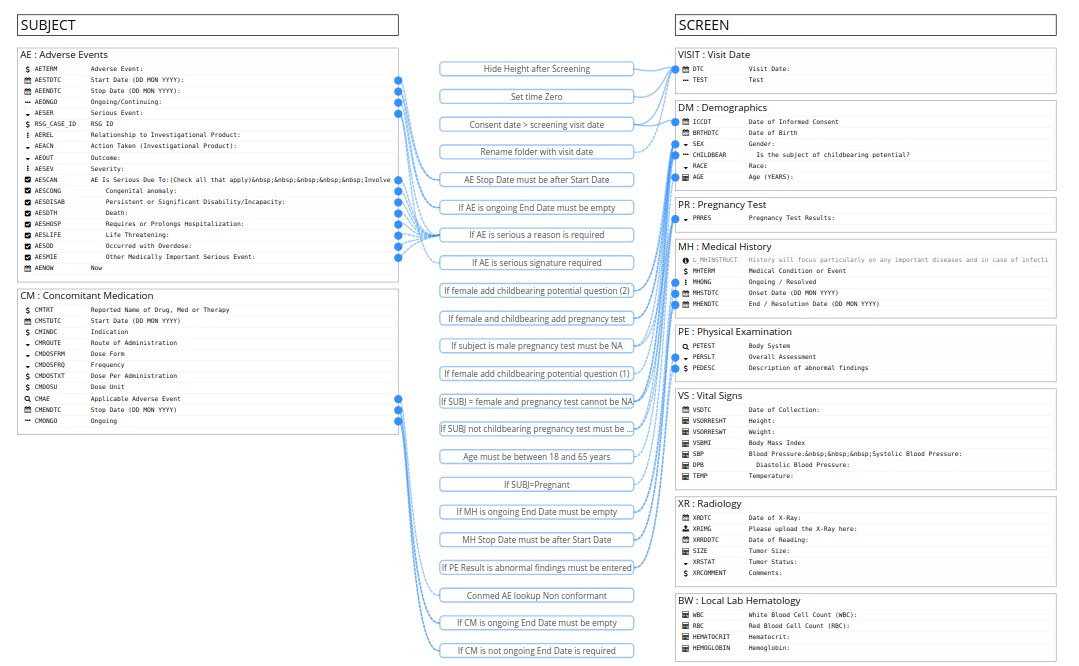
Doing all that would be a lot of work, take a lot of wall space, use many metres of string and a lot of index cards but it would give you exactly the kind of view you need as a Study Designer or Data Manager to understand your study structure and Edit Check coverage. Even zoomed out you can see Fields which do not have any associated Edit Checks - they are the ones with no blue-dot connectors beside them.
TrialGrid Matrix Explorer
Before you start raiding the stationary cupboard, consider taking a look at the TrialGrid Matrix Explorer. It does all of this for you and more:
- Pan and Zoom of the image so you can get a high level view or dive down into the detail
- Filter by Form
- Filter by Field type (e.g. show only Date/Time Fields)
- Filter by Form-only Edit Checks or by Cross-Form edit checks
- Filter by Edit Check action type (e.g. just OpenQuery or AddForm Checks)
- Navigate direct to Form / Field / Edit Check editor from the diagram
- Hover over Edit Check to see definition and actions for that Edit Check
- Hover over Field to highlight all related Edit Checks for that Field
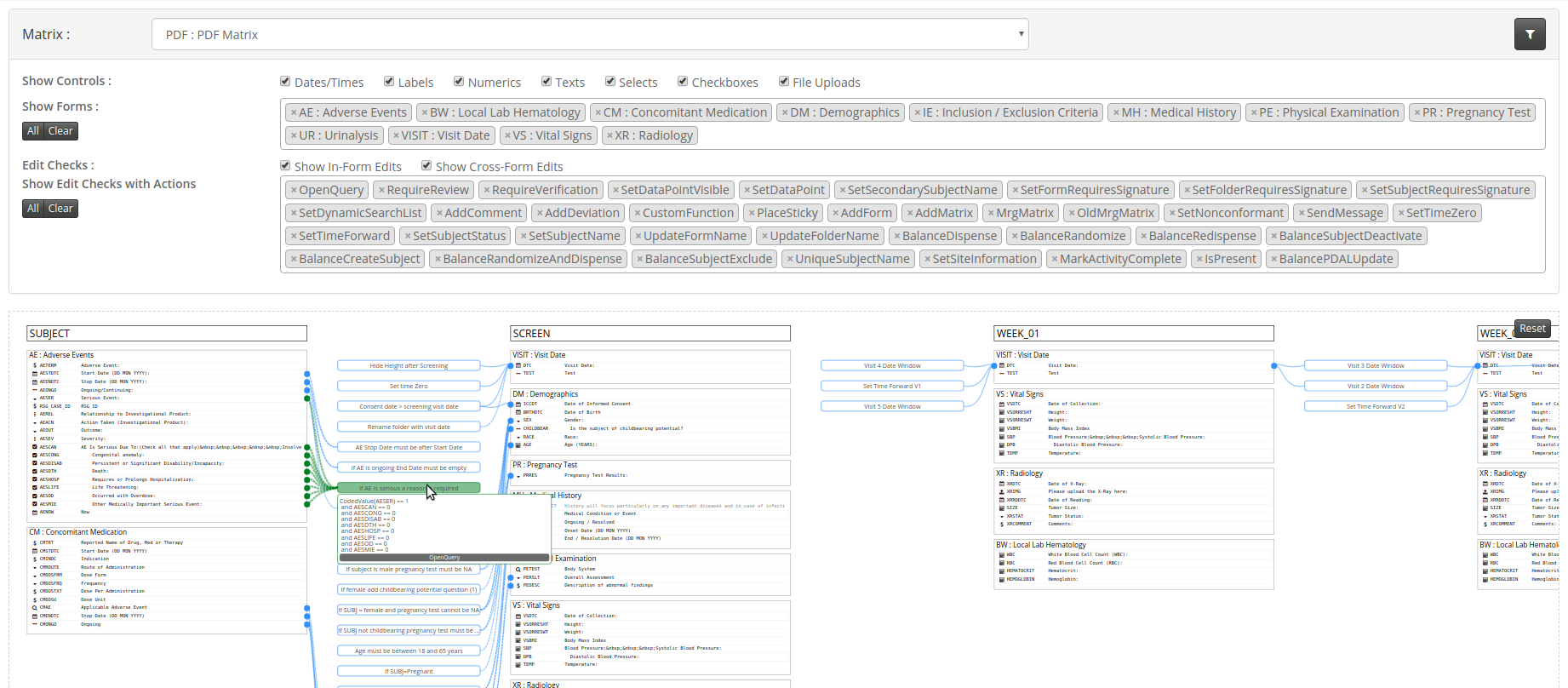
The Matrix Explorer is available now to all existing TrialGrid users with Study Build access. Contact us if you would like a demo or to know more.
