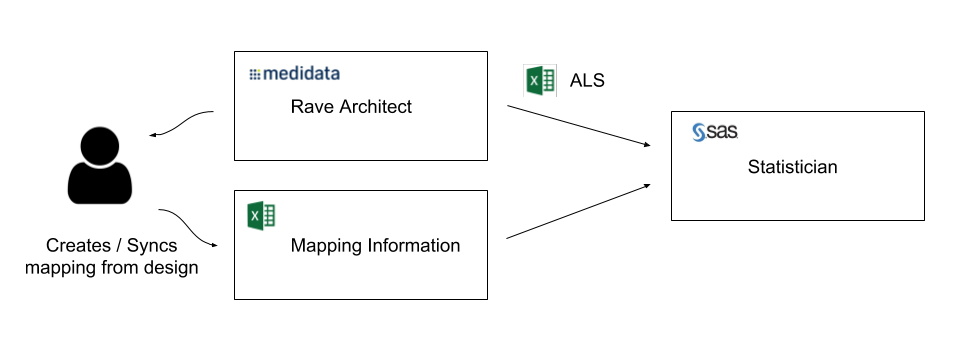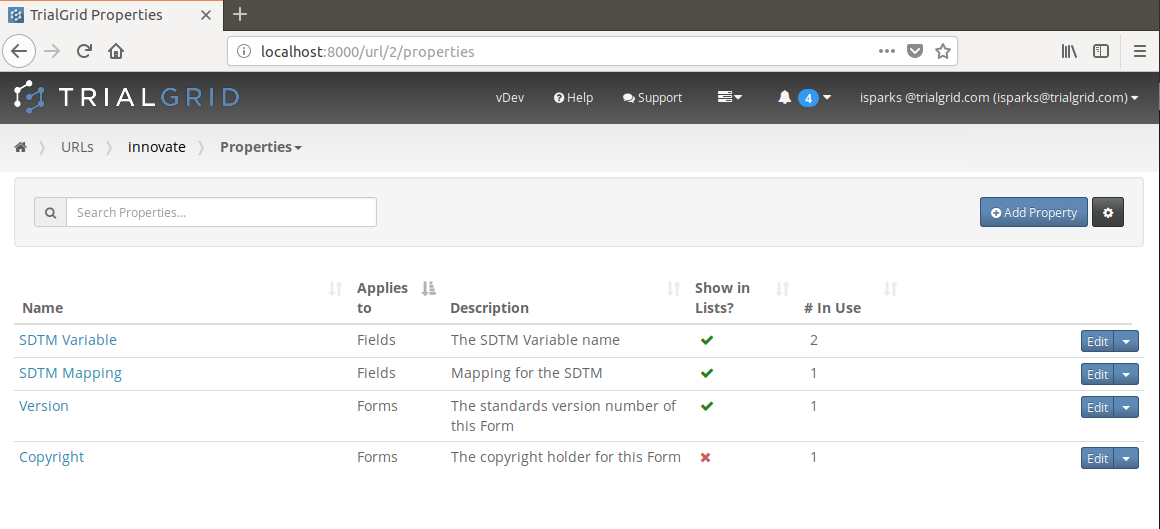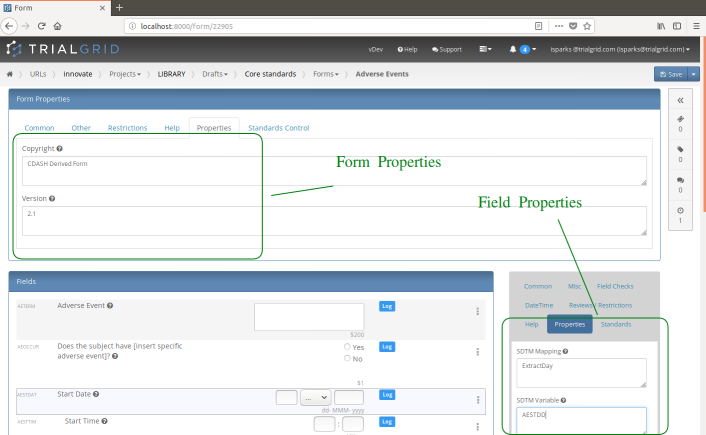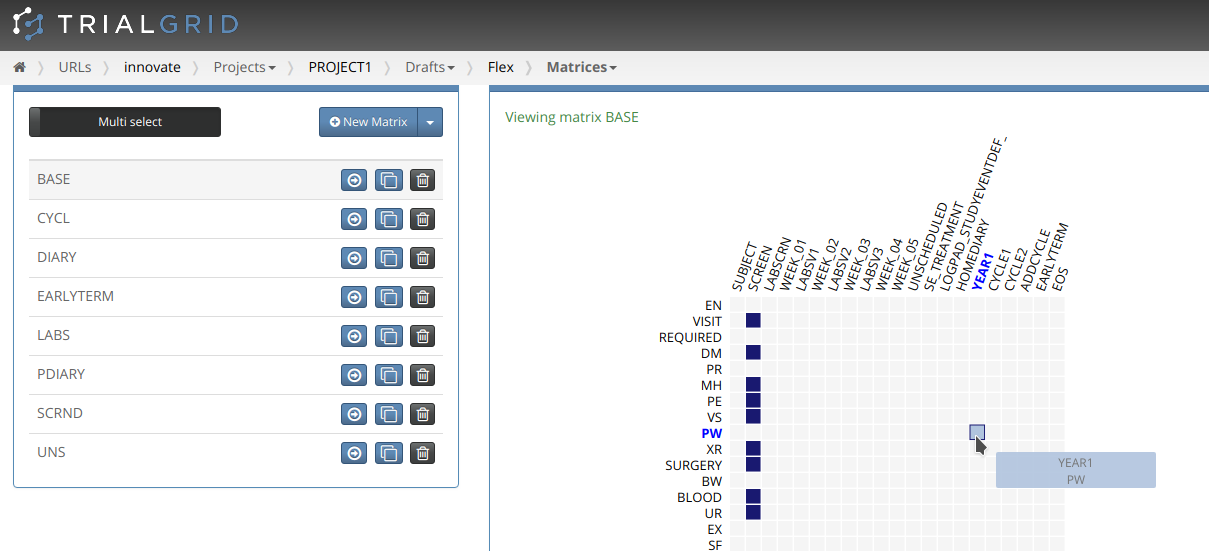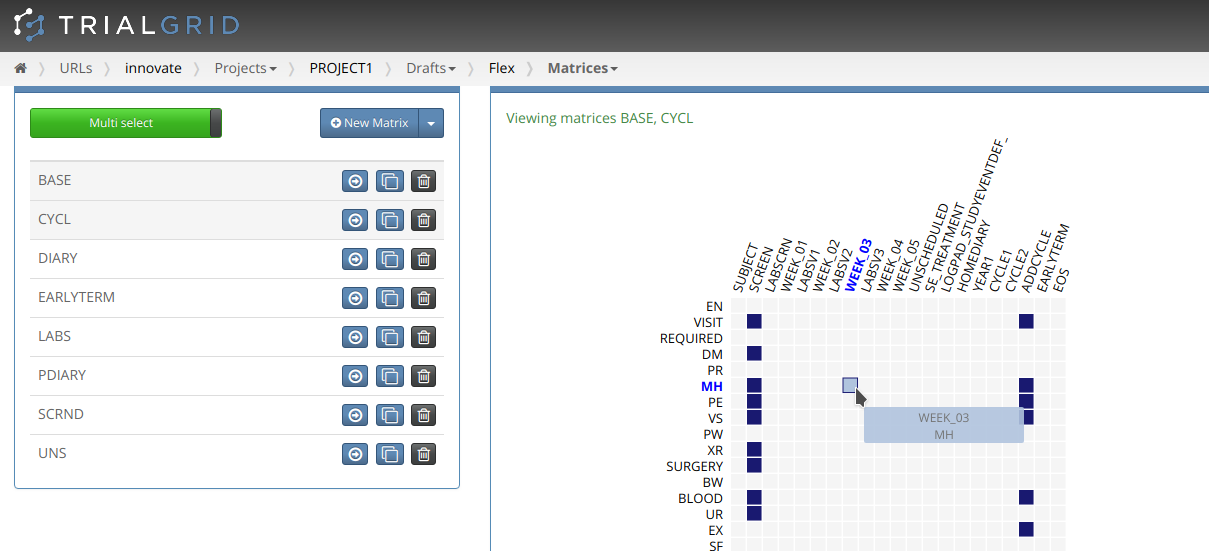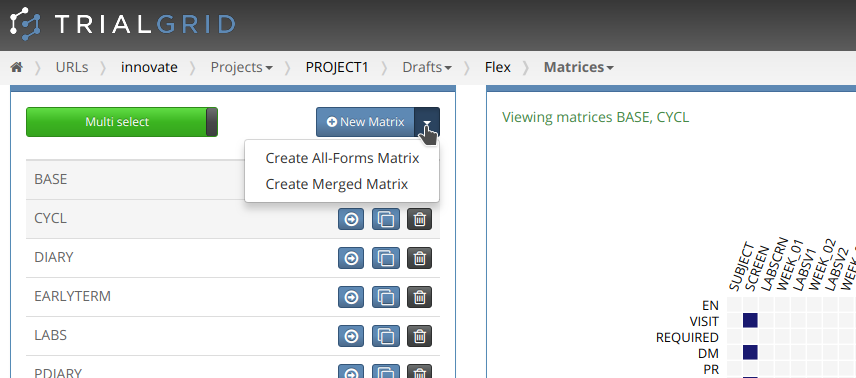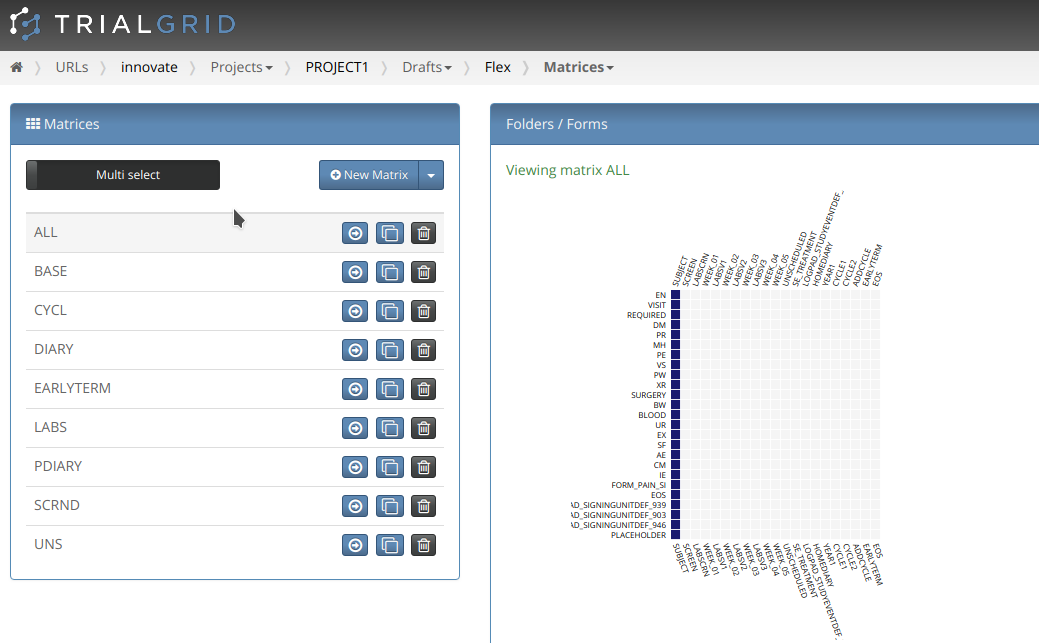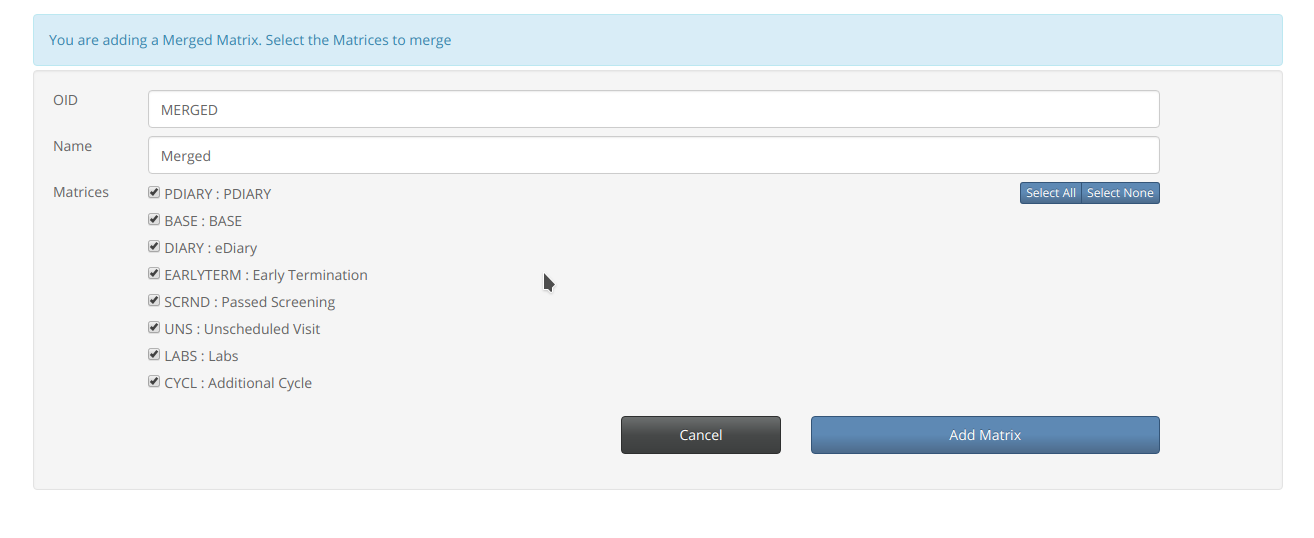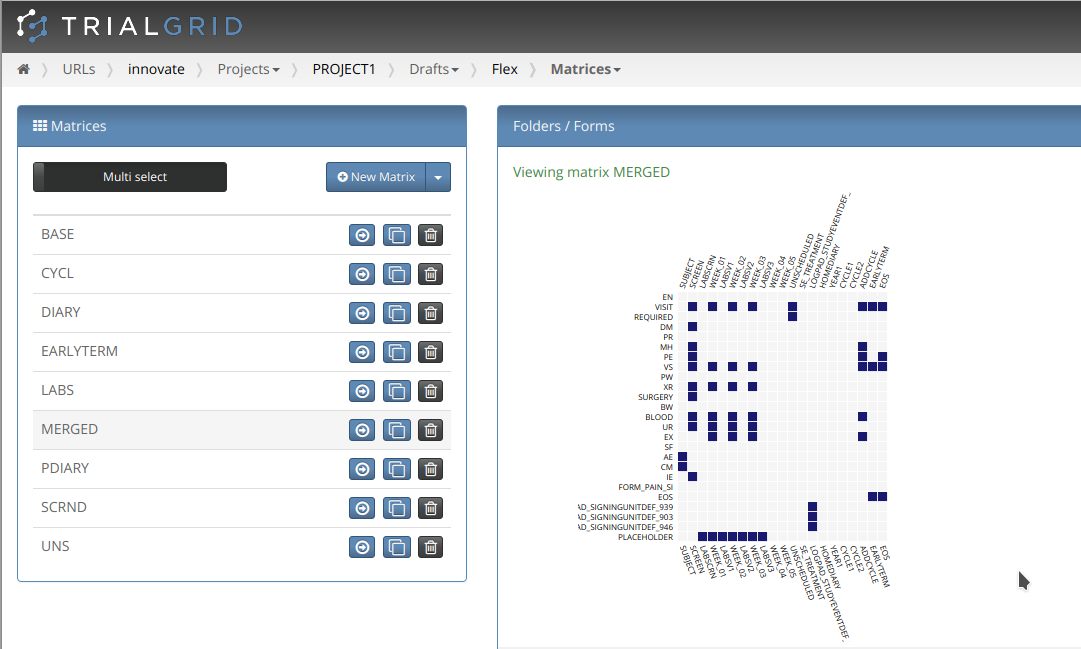Faster Rave Edit Check Building and Diagnostic Fixes
Summer is usually a quiet time in our industry with people taking vacations but at TrialGrid we're busier than ever working with our clients to get the most from Medidata Rave and the TrialGrid application.
Medidata Webinar / Fix-All Diagnostics
The good news is we are continuing to make improvements and release new features. This month, in a joint Webinar with Medidata, we presented our Diagnostic "Fix All" functionality. This is particularly important to Medidata Rave customers as they adopt Rave 2018.1.0 or above. In these new versions of Rave, Medidata has taken a best practice (always set RecordPosition=0 for Standard Fields) and made it a requirement with the result that many ongoing Rave studies will need to be updated.
Long-term this change will be a great benefit to Rave users because not adhering to this best practice can cause edit
checks to not work as expected - but in the short term it will be extra work. We know of one group that spent two
days of effort updating a single study. In the webinar we showcased our Diagnostic for RecordPosition and its automatic
"Fix All" capability. Using this Diagnostic could have resolved this issue in 10 minutes - a saving of 15 hours and
50 minutes or 96% less effort.
Updates to CQL
Two years ago we introduced CQL, the Clinical Query Language, an alternative way of specifying Edit Checks. Rave Architect provides two ways of authoring Edit Checks: a point-and-click Edit Check builder and the powerful (but cryptic) QuickEdit text format. Both are based on postfix notation which can be difficult to learn. Here's a simple mathematical expression in postfix format:
2 2 + 4 =
CQL provides a more familiar infix notation:
2 + 2 = 4
Last week we upgraded our Edit Check editor with a new version of CQL and even better auto-complete helpers. This makes writing Edit Checks even faster.
Here's me starting an edit check. Notice how the editor offers me a listing of Folders or the Folder wildcard:
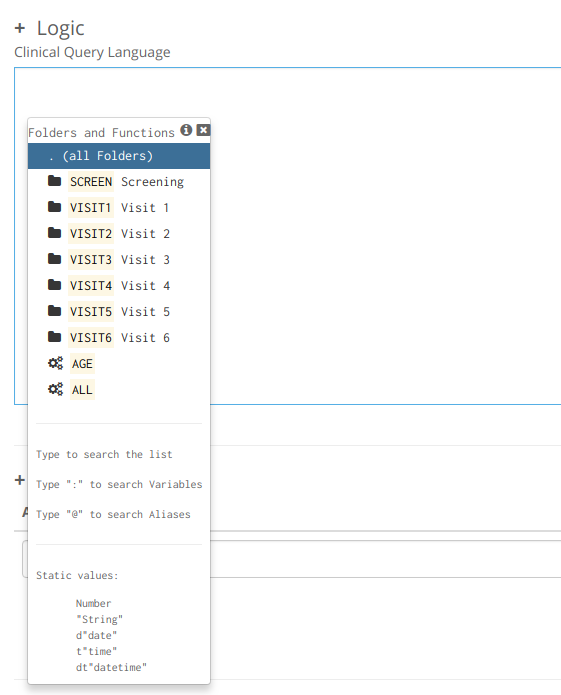
I choose the wildcard option (any folder) and now I'm choosing a Form:
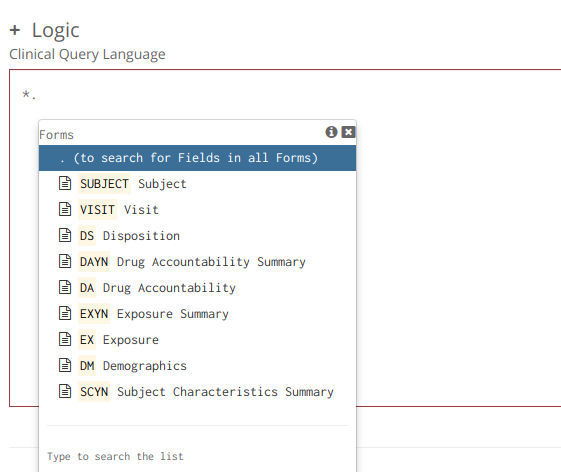
I choose the AE form and now I'm choosing the Field:
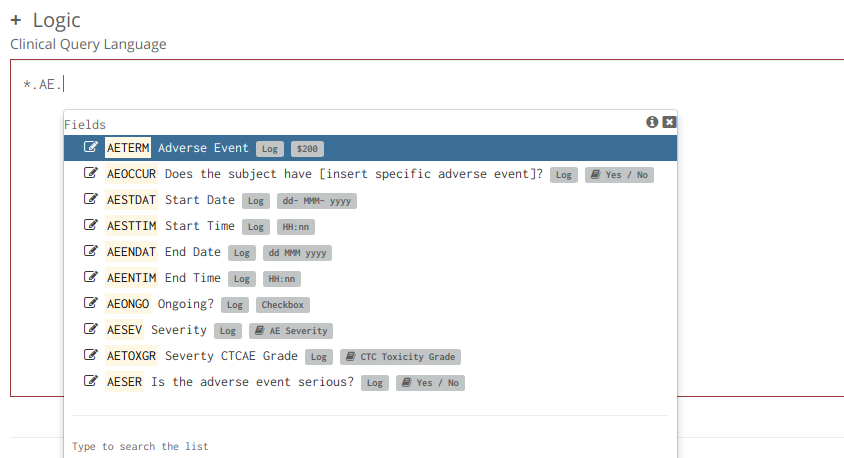
Notice that TrialGrid is giving you much more here than just the Field OID that Rave requires for an Edit Check. We're also seeing the Field Label, whether it is a log Field, it's data type and any associated Data Dictionary. This extra context makes it much easier to select the correct Field without having to look up an annotate or have the Form editor open.
If I select a Field which has an associated dictionary and I ask for the CodedValue then typing a # gives me a listing of all the possible values from that Dictionary:
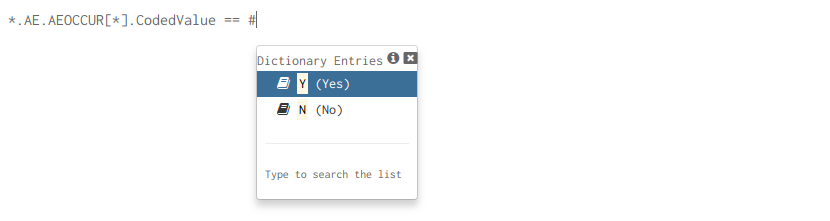
In each of these helper listings, typing a few more characters will filter the list of choices further. And this brings me to possibly my favorite feature of this upgraded editor, the Field search.
Field Search
Let's say you have the specification for a simple Edit Check:
AE Start Date cannot be later than AE End Date
You have to translate that into something you can create as an Edit Check:
AE Folder, AE Form, AESTDAT > AE Folder, AE Form, AEENDAT
Which means that you have to know the OID of the AE Folder and the AE Form and the Field OIDs for these Fields. In the new CQL editor you can simply type:
..End
To see a listing of all the Fields which contain (in their Question text or OID) the word "End":
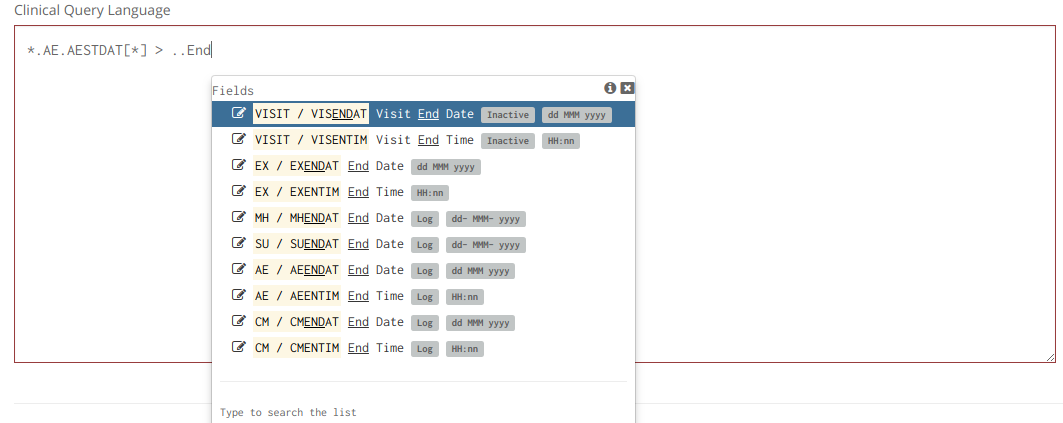
Writing Edit Checks with CQL is fast, really fast but how does it compare to the Rave Edit Check point-and-click builder and to QuickEdit?
| CQL | Point And Click | QuickEdit* | |
|---|---|---|---|
| Style | Infix | Postfix | Postfix |
| Speed | Fast | Slow | Fast |
| Select OIDs | Yes | Yes | No |
| Field Search | Yes | No | No |
| Dictionary Search | Yes | No | No |
| Field Context | Yes | No | No |
| Auto set RecordPosition for standard Fields | Yes | No | No |
*Note that TrialGrid shows QuickEdit and CQL side-by-side and editing in one automatically updates the other so if you're productive with QuickEdit those skills are directly transferable to TrialGrid.
Medidata Rave is the market leading EDC system. The TrialGrid application is designed to help Study Builders make the most of Medidata Rave by speeding study development, managing library compliance and automating quality checks. If you want to see what TrialGrid can do for your team, Contact us